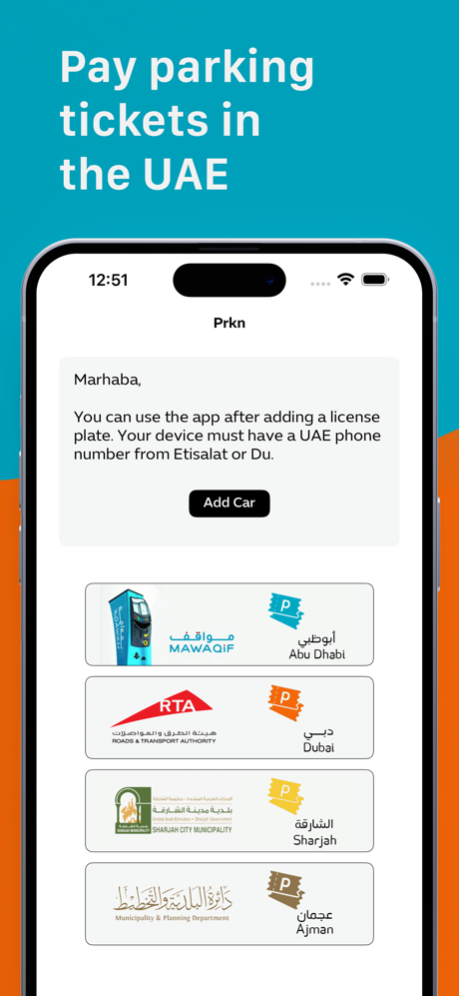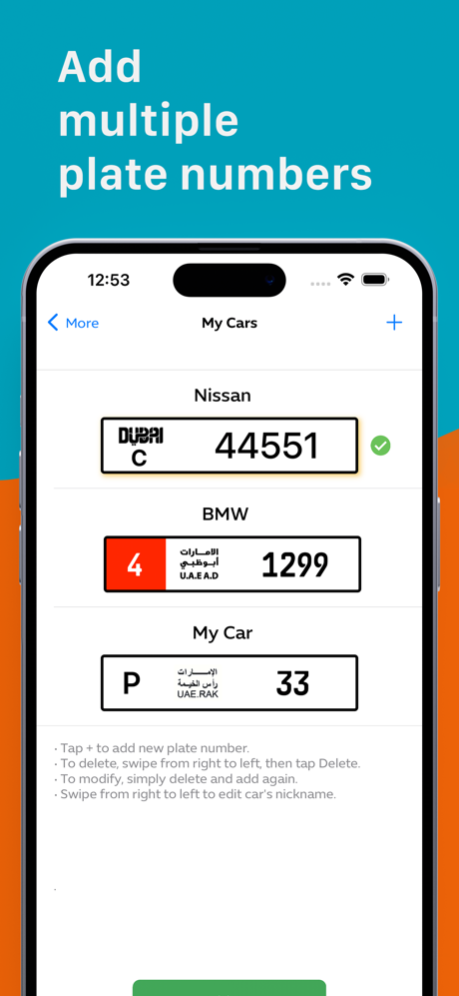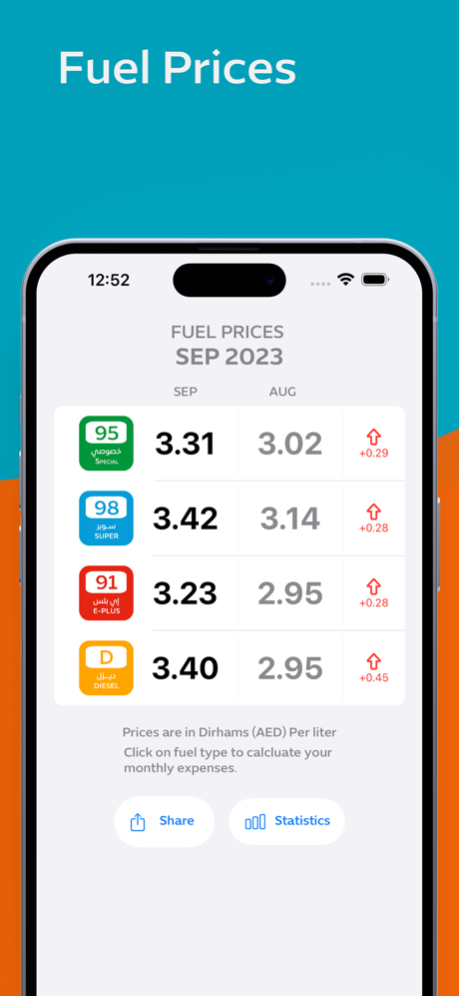Prkn 1.6.1
Continue to app
Free Version
Publisher Description
Pay UAE parking tickets in Abu Dhabi, Dubai, Sharjah, Ajman and Khor Fakkan. All in one app.
Prkn is an easy and simple app that uses SMS to pay for your parking tickets in the UAE. Each emirate has its SMS number and a unique format to pay parking fees through SMS. This app will facilitate the process for you. You don't need to remember any methods or SMS numbers. Select emirate, select parking zone, a number of hours, then tap to pay.
Easy to use:
Add your car or more
Select Emirate
Select the area
Select Parking Zone
Select the number of hours and Pay
This App Supports:
RTA Parking
Abu Dhabi Parking
Sharjah Parking
Ajman Parking
UAE Parking
MAWAQIF Parking
Khor Fakkan Parking
Receive a reminder 15 minutes before ticket expiry
You need to use your Etisalat or Du mobile number to use this app.
* Share your location on WhatsApp.
Supported car plates:
Abu Dhabi
Dubai
Sharjah
Ajman
Umm Al Quwain
Ras Al Khaimah
Fujairah
Saudi Arabia
Bahrain
Kuwait
Oman
Save your locations (such as your home or office) in one place.
You can share saved locations later with any WhatsApp Number without saving the number.
To send to WhatsApp, enter the mobile number or copy it from the phone app and return to Prkn App.
You can create a QR code for your business card and allow others to scan it.
Disclaimer:
The application does not deduct any amount from any payment for parking. Through the app, you send a text message to the government entity responsible for paid parking in each Emirate, which deducts the tariff of the parking and SMS charges if applicable.
تطبيق واحد لدفع تذاكر مواقف السيارات في دولة الامارات. يسهل عليك عملية دفع رسوم مواقف السيارات في أبوظبي و دبي و الشارقة و عجمان
التطبيق يستخدم نظام الرسائل النصية لدفع قيمة تذكرة المواقف. لكل إمارة رقم خاصة وطريقة خاصة لدفع المواقف خلال إرسال الرسالة النصية. هذا التطبيق سيسهل العملية عليك ولا تحتاج لحفظ اي طريقة أو رقم.
سهل الاستخدام
أضف سيارتك اًو اكثر من سيارة
اختر الإمارة
اختر المنطقة ورمزها
حدد عدد الساعات
اضغط و ادفع
دعم لوحات السيارة:
أبوظبي
دبي
الشارقة
عجمان
خورفكان
أم القيوين
رأس الخيمة
الفجيرة
المملكة العربية السعودية
البحرين
الكويت
سلطنة عمان
* شارك موقعك في واتساب بسهولة.
احفظ مواقعك (مثل منزلك أو عملك) في مكان واحد ، يمكنك مشاركة المواقع المحفوظة لاحقًا على أي رقم WhatsApp دون حفظ الرقم أو يمكنك نسخه واستخدامه في اي منصة.
لإرسال الموقع عن طريق الواتساب اكتب الرقم في الخانة الأولى أو ادخل تطبيق الهاتف و انسخ الرقم و ارجع مرة اخرى إلى التطبيق.
أسعار الوقود في الإمارات
اخلاء مسؤولية:
التطبيق لا يخصم أي مبلغ منك عند استخدامه. من خلال التطبيق ،أنت تقوم بإرسال رسالة نصية إلى الجهة الحكومية المسؤولة عن المواقف المدفوعة في كل إمارة ، والتي تقتطع رسوم المواقف ورسوم الرسائل القصيرة (إذا كان ذلك مطبقًا).
Feb 26, 2024
Version 1.6.1
UI Polish
Fixed Live activity update when extending the ticket
حل مشكلة تحديث الانشطة الحية عند تمديد تذكرة المواقف
تحسينات عامة
About Prkn
Prkn is a free app for iOS published in the System Maintenance list of apps, part of System Utilities.
The company that develops Prkn is fares.net. The latest version released by its developer is 1.6.1.
To install Prkn on your iOS device, just click the green Continue To App button above to start the installation process. The app is listed on our website since 2024-02-26 and was downloaded 1 times. We have already checked if the download link is safe, however for your own protection we recommend that you scan the downloaded app with your antivirus. Your antivirus may detect the Prkn as malware if the download link is broken.
How to install Prkn on your iOS device:
- Click on the Continue To App button on our website. This will redirect you to the App Store.
- Once the Prkn is shown in the iTunes listing of your iOS device, you can start its download and installation. Tap on the GET button to the right of the app to start downloading it.
- If you are not logged-in the iOS appstore app, you'll be prompted for your your Apple ID and/or password.
- After Prkn is downloaded, you'll see an INSTALL button to the right. Tap on it to start the actual installation of the iOS app.
- Once installation is finished you can tap on the OPEN button to start it. Its icon will also be added to your device home screen.